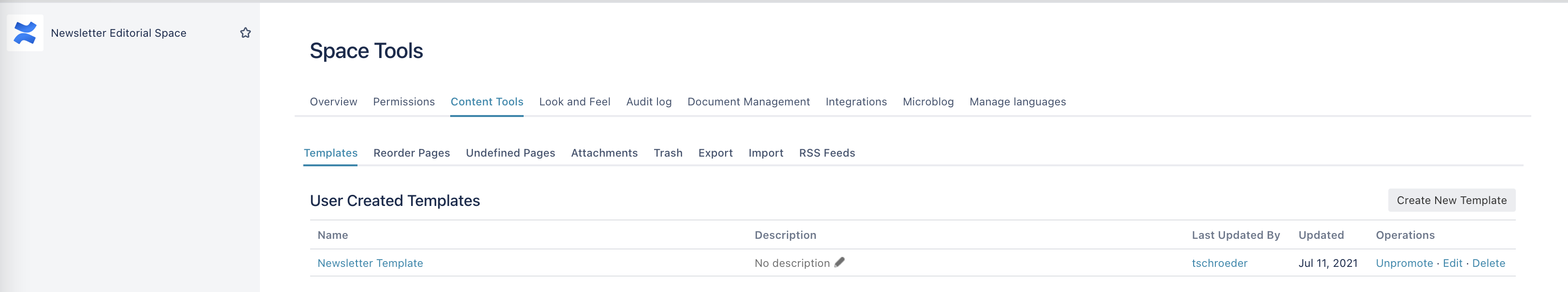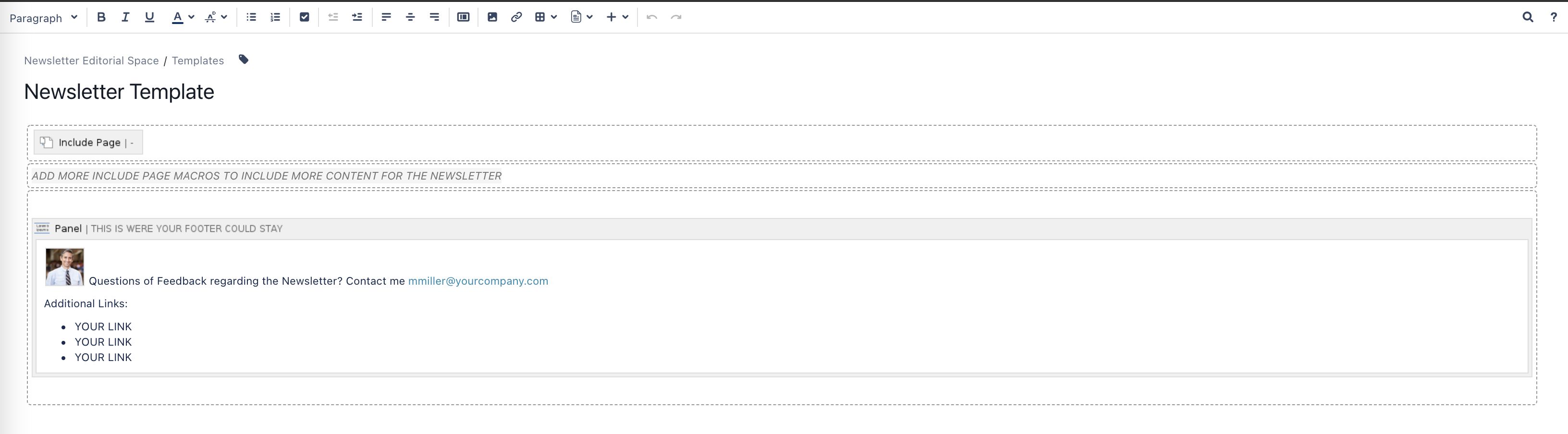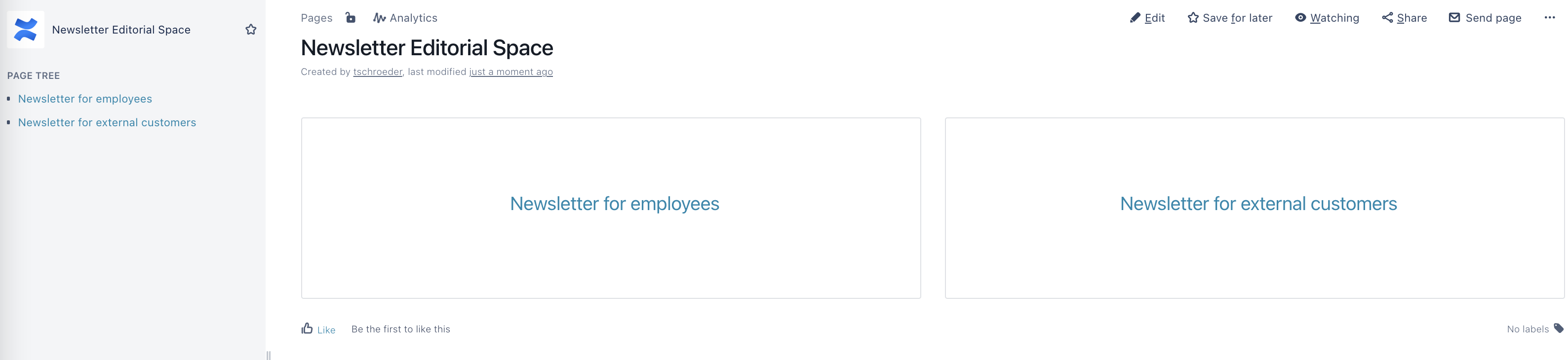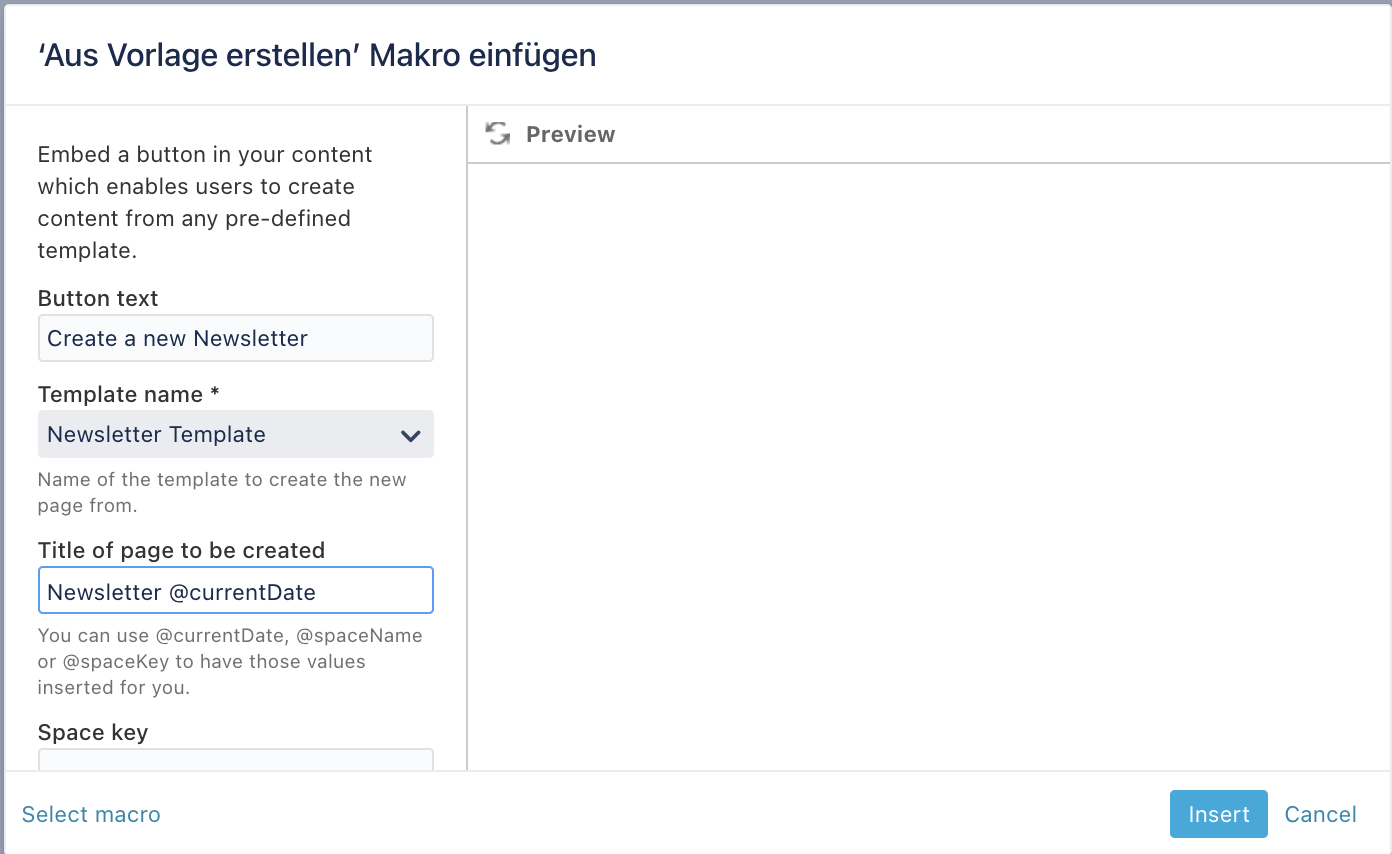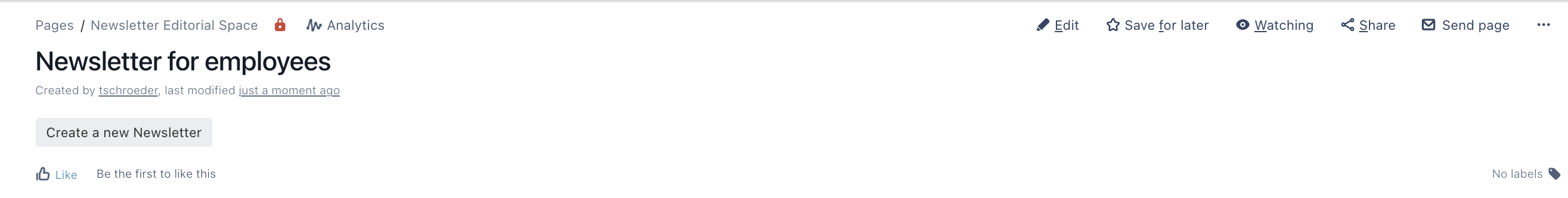...
Created template in the Newsletter space
Startpage of the new Newsletter space
Create from Template macro on the Sub-Pages
Step 4
Finally we start create our first Newsletter. We start by creating a Newsletter for employees. We navigate to the page Newsletter for employees and click on the button “Create Newsletter”. Our created template will be used and we will be moved to the editor. Now we select our News from confluence by including them with the “include page” macro from confluence. There is no limit of how much include page macro´s you can put into the new page.
...